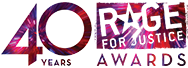Amid Facebook’s various changes last week, it disclosed that user activity on certain applications is now fair game for posting to the site, marking what’s ultimately a big privacy shift.
Users will no longer make a conscious choice about sharing, by actively “liking” something or posting a photo, video or update. Now, their online activity itself — even far removed from Facebook — can become fodder for the site’s Ticker and Timeline features.
The songs you listen to on Spotify, the news you read on the Washington Post and the movies you watch on Netflix could all be broadcasted to your network of friends, associates and co-workers.
Facebook calls it “frictionless sharing,” in an artful bit of spin.
It’s a great feature for people who want it, but I fear it will be too cumbersome and confusing for those who’d prefer to opt out or for the many casual users who won’t fully appreciate how their information is being used.
In the real world, where people click “accept” by default and never read the pages of legalese accompanying any app, certain Facebook users are very likely to share things they never intended. Before long, I strongly suspect some will do so in ways that could have real life consequences, like lost jobs, damaged relationships or worse.
Your right to keep private the things that you read and the videos you watch has been specifically protected in legislation and case law. It should remain safeguarded until you specifically and consciously opt into such a use of your data, not until you figure out how to opt out.
Based on these very concerns, a group of prominent privacy and consumer groups yesterday called for the Federal Trade Commission to investigate Facebook’s changes.
“Options for users to preserve the privacy standards they have established have become confusing, impractical and unfair,” read the letter from Electronic Privacy Information Center, American Civil Liberties Union, American Library Association, Center for Digital Democracy, Center for Media and Democracy, Consumer Action, Consumer Watchdog and others.
Facebook fairly points out that users are able to exclude themselves from this sort of sharing by tweaking various settings. We also hear that users’ existing apps will need to obtain additional permission before posting information to the new Timeline feature.
Those are both good things, of course. But these choices need to be clearly and obviously laid out for consumers, a feat that will be difficult to fully evaluate until we see how the features and permissions appear in their final form.
Facebook, at best, has a mixed record on these sorts of things to date.
Tweaking privacy settings on your existing Facebook apps today is a pain (see the steps below), almost as if it were designed to discourage people from doing so (hmmmm).
But now when you sign up for the Spotify music app, users are presented with an obviously-labeled button that must be clicked to allow their songs to show up in Facebook’s Timeline. That’s a pretty good model that I hope other apps will follow.
Facebook defended the changes in a statement:
“Some groups believe people shouldn’t have the option to easily share the songs they are listening to or other content with their friends,” Facebook said. “We couldn’t disagree more and have built a system that people can choose to use and we hope people will give it a try. If not, they can simply continue listening and reading as they always have.”
“If people do try the new apps announced by Facebook last week, they’ll find that they have complete control over whether their information is shared and with whom,” the statement continued. “For example, we’ve invested heavily, including consulting several privacy organizations, to build an authorization dialogue that is obvious, easy to understand, and has a privacy setting built in.”
“In addition, if someone doesn’t want an app story to be seen by their friends, we offer numerous controls both before and after the fact. They can choose (to) not take the action on Facebook, remove it from their Timeline, delete it completely, change their privacy settings, or disconnect from the app at anytime.”
For some, these changes are likely to inhibit online activity. They’ll mentally scan through the network of associates looking over their virtual shoulder, imagining the tsk-tsking over their digital choices. What will their hipster friends make of that catchy Taylor Swift tune?
But in truth, Facebook’s banking on most people not thinking about it at all, on mindlessly going about their online business, even as they hand over a treasure trove of personal information that can and will be used by the company and others to tailor increasingly personalized ads.
The privacy and consumer groups also highlighted this issue.
“In addition to being populated by traditional Facebook activities— ‘likes,’ comments, wall posts, picture posts, and so on—Ticker will soon be filled with detailed information about users’ media consumption and lifestyle habits—the TV shows they watch, the books they read, the websites they visit, and the routes they jog, most likely without users affirmatively setting their preferences to share such information.”
“And once social apps enter the picture, Facebook users could unknowingly share information about nearly every aspect of their lives, ranging from the embarrassing but otherwise innocuous revelation of questionable music taste … to the potentially dangerous revelation that one is consuming the ‘wrong’ political or religious content.”
(The letter raises a separate issue concerning Facebook’s ability to track users even after they log out of the site, a topic that lies beyond the scope of this post, but has been covered thoroughly elsewhere.)
For users concerned about all of this, the best option — short of walking away from the site — is to take the time to change their privacy settings on Facebook apps.
Here’s what you do:
Click the little downward facing arrow in the upper right hand corner of your Facebook page and select “privacy settings.” Then select “edit settings” under “apps and websites.”
From there, click on each app (I had 26), and change the selection following “Who can see posts and activity from this app?” from “friends” to “customize.” Finally, click to change the setting to “only me.”
Despite the pain, this can be a useful exercise. You’ll likely be shocked at the number of apps that a) you never realized you authorized b) have the right to post to Facebook “as you” and c) have access to your photos, videos, relationships and other information generally irrelevant to their stated function.